
Software Manual Pages
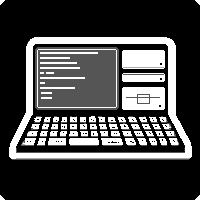
UI Operation
Describes the user interface (UI)
The user interface is basically a simple text editor.
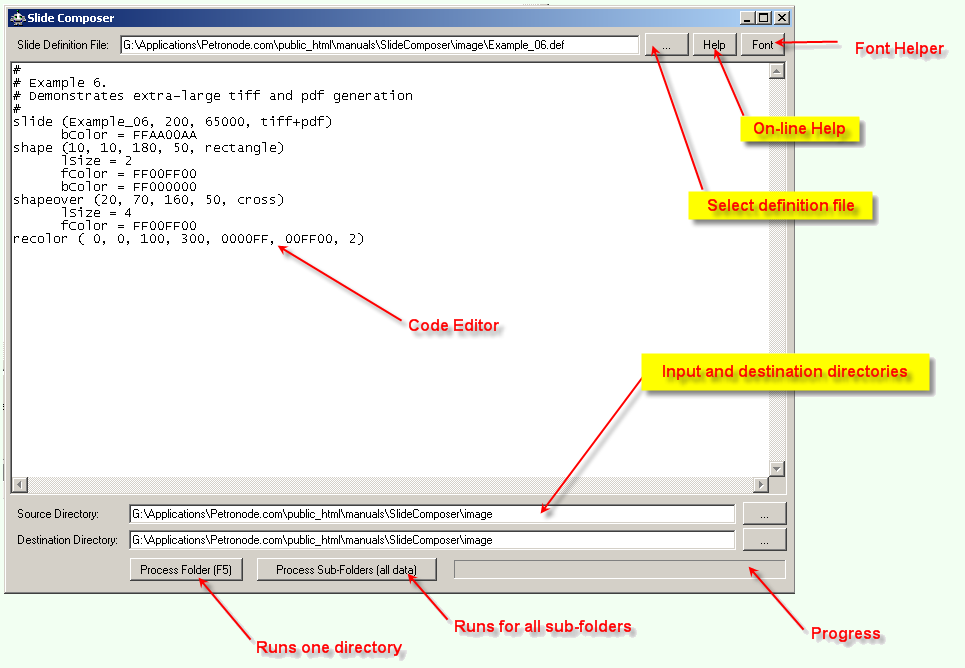
|
|
|
Software Manual Pages 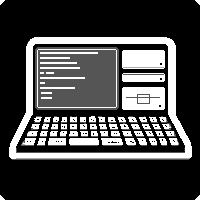
UI Operation Describes the user interface (UI)
The user interface is basically a simple text editor.
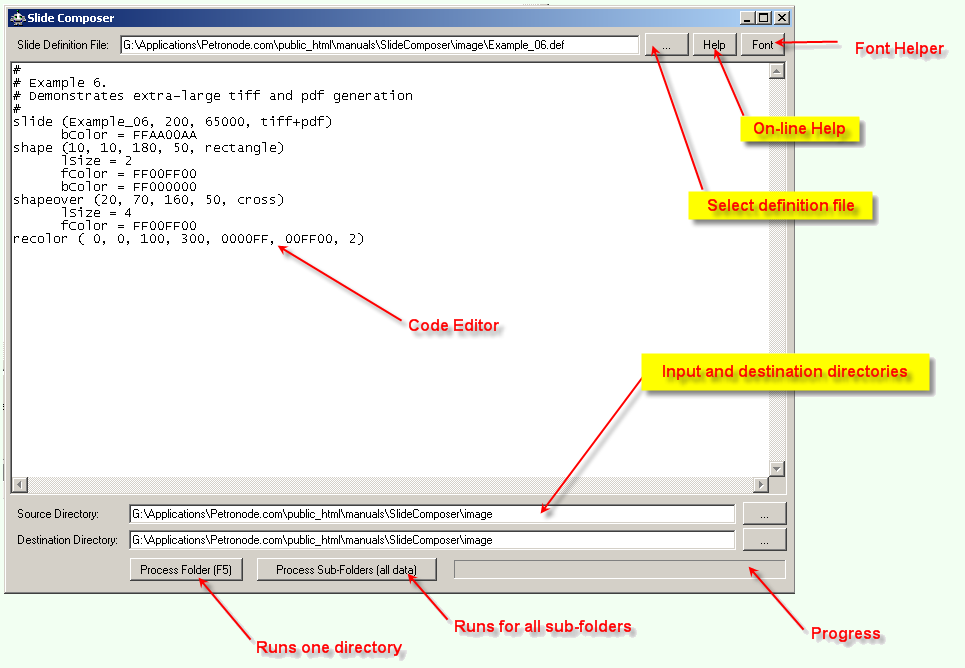
|
|